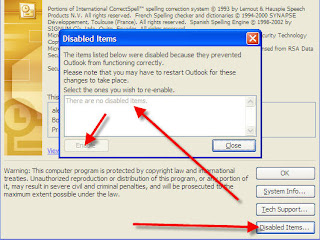 How to solve?
How to solve?1. Open the Outlook
2. Go to help
3. Click about microsoft
4 Click on disable item
5. You should see your out of office extention there and just click enable
You can try to disable your out of office, if it is not working try to restart the outlook after you enable the extension.

Worked like a charm, thank you!
ReplyDelete