Symptom
Invalid checksum for file "ucf-client-api.jar" when you open java application in the web browser
How to solve?
1. Close all your browser
2. Go to control panel
3. Click your Java Icon
4. Click on Settings under temporary Internet Files
5. Delete files
6. Open your browser and try again
Cannot See Universal Group in ADUC Windows Server 2003
Thursday, November 20, 2008
Symptom
Cannot see memberships of Universal Groups from other domains when viewing a user objects on Domain controllers or XP machines in the ADUC (Active Directory Users and Computers)
Only the universal groups that reside in the local domain are shown. If the user also belongs to universal groups that do not reside on the local domain, these universal groups do not appear in the Membership tab of the user's Properties dialog box.
How to solve?
This is a bug and Windows come out with the hotfix
Cannot see memberships of Universal Groups from other domains when viewing a user objects on Domain controllers or XP machines in the ADUC (Active Directory Users and Computers)
Only the universal groups that reside in the local domain are shown. If the user also belongs to universal groups that do not reside on the local domain, these universal groups do not appear in the Membership tab of the user's Properties dialog box.
How to solve?
This is a bug and Windows come out with the hotfix
This hotfix (833883) was part of service packs that are already installed:
Server 2003 SP1 List of updates: http://support.microsoft.com/kb/824721
XP SP 2 List of updates: http://support.microsoft.com/kb/811113/
Important You must configure the corresponding registry key before you apply this hotfix.
To apply this hotfix, follow these steps:
To apply this hotfix, follow these steps:
- Click Start, click Run, type regedit in the Open box, and then click OK.
- In Registry Editor, make sure that the following registry subkey exists: HKEY_CURRENT_USER\Software\Policies\Microsoft\Windows\Directory UIIf this subkey does not exist, follow these steps to create it manually:
- Locate and then click the following registry subkey: HKEY_CURRENT_USER\Software\Policies\Microsoft
- Click New, and then click Key.
- Type Windows to name the new subkey.
- Right-click Windows, click New, and then click Key.
- Type Directory UI to name the new subkey.
- Right-click Directory UI, click New, and then click DWORD Value.
- Type AlwaysShowExternalGroups to name the new entry.
- Double-click AlwaysShowExternalGroups.
- In the Edit DWORD Value dialog box, type 1, and then click OK.
- Locate and then click the following registry subkey:
- After you have configured the registry subkeys and the registry entry, double-click the WindowsServer2003-KB833883-xxx-ENU.exe hotfix file, and then follow the instructions that appear on the screen.
- Restart the computer.
Windows XP Profile gone / profile corrupted
SYMPTOMS
Windows Cannot Load Your Profile Because It May Be Corrupted
When you try to login to your windows xp, everything seems gone. the shortcut become default shortcut, file in the desktop gone, you try to open the outlook but nothing can be found.
You try to connect the outlook and copy some file even connect back the network drive but when you log off and log in again everything back to square one.
Don't worry your profile is still intact actually, Windows XP creating a temporary login for you to log on because the original profile are corrupted.
How to solve?
1. Log on as a user other than the user whose profile is corrupted e.g administrator
2. Explore the user folder by going into C:\Documents and Settings\ XXX
3. Rename the folder name that has the user name you want to fix (rename with adding 2 / backup / anything)
In my case I rename it from Snail to Snail_corrupted
4. Log off and log in with the corrupted User Name -Snail (Windows XP will create a new profile: Snail)
5. Check back the documents and settings you should see two profile the old profile that you have renamed and the new one. in my case is Snail andSnail_corrupted
6. Move the data (my document, favorite, desktop, etc) to the new profile that you are currently log on to
7. Log off and log in again after finish and setup outlook.
Windows Cannot Load Your Profile Because It May Be Corrupted
When you try to login to your windows xp, everything seems gone. the shortcut become default shortcut, file in the desktop gone, you try to open the outlook but nothing can be found.
You try to connect the outlook and copy some file even connect back the network drive but when you log off and log in again everything back to square one.
Don't worry your profile is still intact actually, Windows XP creating a temporary login for you to log on because the original profile are corrupted.
How to solve?
1. Log on as a user other than the user whose profile is corrupted e.g administrator
2. Explore the user folder by going into C:\Documents and Settings\ XXX
3. Rename the folder name that has the user name you want to fix (rename with adding 2 / backup / anything)
In my case I rename it from Snail to Snail_corrupted
4. Log off and log in with the corrupted User Name -Snail (Windows XP will create a new profile: Snail)
5. Check back the documents and settings you should see two profile the old profile that you have renamed and the new one. in my case is Snail andSnail_corrupted
6. Move the data (my document, favorite, desktop, etc) to the new profile that you are currently log on to
7. Log off and log in again after finish and setup outlook.
Cannot Remove Client Only rule Outlook 2003
Wednesday, November 5, 2008
SYMPTOMS
Outlook 2003
When you want create a server rule (move folder to other place) but you are not able to do that because everytime you try it will switch automatically back to the client-rule even though you already tick off
the on machine
How to solve?
Make sure that the destination folder (move folder rule) is in the same server, the server side rule doesn't work if you move folder to your personal pst file. so make sure the move folder rule is in the same mailbox.
Outlook 2003
When you want create a server rule (move folder to other place) but you are not able to do that because everytime you try it will switch automatically back to the client-rule even though you already tick off
the on machine
How to solve?
Make sure that the destination folder (move folder rule) is in the same server, the server side rule doesn't work if you move folder to your personal pst file. so make sure the move folder rule is in the same mailbox.
Outlook: user cannot send and receive or open shared inbox
Tuesday, October 28, 2008
User cannot open, send or receive mail.
unable to display the folder. Microsoft outlook could not access the
specified folder location. The operation cannot be performed because
the connection to the server offline.
unable to display the folder. Microsoft outlook could not access the
specified folder location. The operation cannot be performed because
the connection to the server offline.
How to solve?
1. Click on the offline icon on your bottom right.
2. If not successful to turn it online or a box of user name and
password appear but you can't login restart the computer.
3. Login back, open the outlook and do step no 1
Cisco Systems VPN Client Authentication failed
Internet is working but User cannot connect to the VPN. Stated that the authentication failed.
How to solved?
1. Check that PIN and Password are correct
2. Check that the token is synchronized, through the synchronize Securid website
3. Make Sure that the user is part of a group
How to solved?
1. Check that PIN and Password are correct
2. Check that the token is synchronized, through the synchronize Securid website
3. Make Sure that the user is part of a group
Office: User Unable to open a PDF file from excel
Microsoft Office XP Excel: User cannot open a pdf link from excel spreadsheet. When user try to open it nothing happen.
This may occur when you replace the old Adobe Reader 7.0 with Adobe Professional 7.0
How to solve? Re-install your Adobe Reader 7.0
This may occur when you replace the old Adobe Reader 7.0 with Adobe Professional 7.0
How to solve? Re-install your Adobe Reader 7.0
Outlook 2003: Unable to turn off out-of-office message
After the User come back to office and try to disable the out of office message they are not able to do that, the user get an error window that states the command is not available, see program documentation about to use this extension.
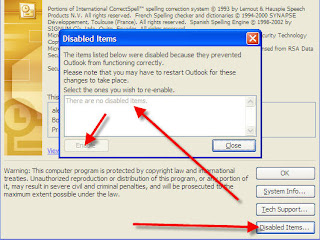 How to solve?
How to solve?
1. Open the Outlook
2. Go to help
3. Click about microsoft
4 Click on disable item
5. You should see your out of office extention there and just click enable
You can try to disable your out of office, if it is not working try to restart the outlook after you enable the extension.
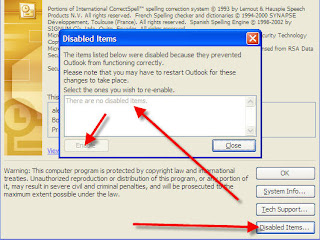 How to solve?
How to solve?1. Open the Outlook
2. Go to help
3. Click about microsoft
4 Click on disable item
5. You should see your out of office extention there and just click enable
You can try to disable your out of office, if it is not working try to restart the outlook after you enable the extension.
IT Surgery
Thursday, October 23, 2008
Why does the computer that cannot think and don't have emotion and suppose to work the way it is? will not work like it should.
Subscribe to:
Comments (Atom)
